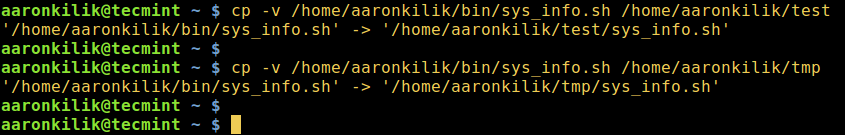1、在主题fuction中添加菜单自动下拉子菜单功能
在/wp-content/themes/modown/functions-custom.php中添加一下代码
/* 自动给导航菜单中的分类添加其下的子分类 */
add_filter("wp_get_nav_menu_items", function($items, $menu, $args) {
if (is_admin()) {
return $items;
}
foreach ($items as $index => $i) {
if ("category" !== $i->object) {
continue;
}
$term_children = get_term_children($i->object_id, "category");
foreach ($term_children as $index2 => $child_id) {
$child = get_term($child_id);
$url = get_term_link($child);
$e = new stdClass();
$e->title = $child->name;
$e->url = $url;
$e->menu_order = 500 * ($index + 1) + $index2;
$e->post_type = "nav_menu_item";
$e->post_status = "published";
$e->post_parent = $i->ID;
$e->menu_item_parent = $i->ID;
$e->type = "custom";
$e->object = "custom";
$e->ID = 0;
$e->db_id = 0;
$e->object_id = 0;
$e->classes = array();
$e->description = "";
$items[] = $e;
}
}
return $items;
}, 10, 3);
2、文章页单栏css需要改成全屏
到/wp-content/themes/modown/static/css/base.css 49行
.single .main .container,.page-template-default .main .container,.page-template-tougao .main .container,.page-template-ask .main .container{max-width:1200px}
修改成
.single .main .container,.page-template-default .main .container,.page-template-tougao .main .container,.page-template-ask .main .container{max-width:none}
3、特色图缩略图尺寸改成可以按照栏目不同而不同,原来是按照默认尺寸285X180
在后台-主题设置-样式中,设置通用缩略图高为400
在分类中选择需要特殊设置的分类的缩略图高为180
在/wp-content/themes/modown/inc/base.php中第425行
$src = "$dir/timthumb.php?src=$src&w=$width&h=$height&zc=1&q=95&a=".(_MBT('timthumb_type')?_MBT('timthumb_type'):'c');
修改为
$src = "$dir/timthumb.php?src=$src&w=$400&h=255&zc=1&q=95&a=".(_MBT('timthumb_type')?_MBT('timthumb_type'):'c');
或者在上一行添加
$height = 180*$width/285;
或者在368行修改成
if ($thumb) {
$category = MBThemes_youngest_category();
if ($category) {
$cat_ID = $category->term_id;
$timthumb_height_cat = get_term_meta($cat_ID, 'timthumb_height', true);
if ($timthumb_height_cat) {
if ($timthumb_height_cat == 180) {
$height = 180 * $width / 285;
} else {
$height = $timthumb_height_cat;
}
}
}
}
 鲁树人站长志
鲁树人站长志